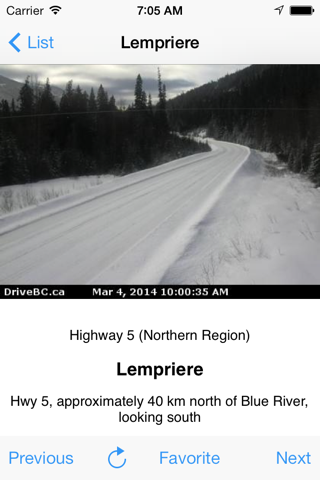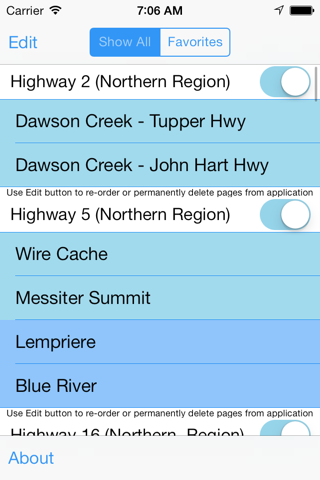MultiCam BC Highway app for iPhone and iPad
4.0 (
480 ratings )
Utilities
Travel
Developer:
Denis Stanton
1.99 USD
Current version:
8.60, last update: 4 years ago
First release : 03 Jan 2009
App size: 37.86 Mb
Highway road condition cameras for drivers in British Columbia, Canada. Ready to head out and you want to check the road conditions? MultiCam is the fastest way to get to the highway web cams that matter to you. Instead of browsing to a web site and working your way through the menus and map graphics to find a web camera just open MultiCam on your iPhone and go straight to the camera you want with one click. Flick through the other cameras along your route, in order, with a simple Next button.
Touch the Favorite button on any camera page to copy the traffic cameras that matter to you to your Favorites list for faster access. Switch quickly from Show All to Favorites mode. In Favorites Mode the Previous and Next buttons follow the Favorites list.
MultiCam BC Highway comes pre-loaded with 719 traffic cameras in 61 highway groups
BC HighwayCam provided by Capliano Highway Services in co-operation with the Ministry of Transportation and Infrastructure.
Individual cameras may be inoperative due to weather conditions or maintenance requirements.
In-App Purchases
BC Highway Maps - Add location maps for all cameras
Purchasing this Upgrade Package adds a scrollable map with pins to select individual cameras. Each camera page links to a zoomed location map.
This is a single purchase for CAD $ 1.39 or equivalent
BC Weather Conditions - Weather Conditions Upgrade
Upgrade camera pages to display current weather and road conditions where available. Currently this covers 61 cameras, generally at higher altitudes.
This is a single purchase for CAD $ 1.39 or equivalent
Privacy Policy http://traffic.stanton.nz/privacy.html
We do not ask for, receive or store any customer data.
Terms of Use http://traffic.stanton.nz/terms.html
Purchasers of this application are granted personal permission to install and use it on one or more iOS devices. As an Apple iTunes customer you are able to download and install the application on any replacement iOS device without additional charge. This includes the application and any additional in-app purchases, provided the same Apple ID is used
For questions or comments please write to me at [email protected]
Pros and cons of MultiCam BC Highway app for iPhone and iPad
MultiCam BC Highway app good for
Great app. Lets me see the traffic before I go home. Highly recommend if commuting on highways. Wish it had more border cams though.
The app is straightforward but would like to see more cams for Vancouver Island.
Sure we are waiting for the update but I loved it before our govt screwed us over on the links
This a super app for checking out traffic on local roads. Oustanding support from developer. Problem with links was not the app authors fault -- govt website changed the web address for all the traffic cams, so a new version was needed. If youre upgrading to the new version, be sure to note the message at right -- you have to delete the old version from your phone, then download the update and re-sync to your phone.
New version works great, love this app. I would give it 5 if it had search function
Quick way to check road conditions- dont think we should blame the app when it relies on Govt cameras & we sites - its an app not an independent camera system
Would have saved me a lot of boredom & cold last winter when i was parked on a highway waiting for the road to open . Could have been in the coffee shop or at a movie!
Some bad moments
The app only loaded traffic cams the first 2 times I used it after that it doesnt work anymore wont load any of the cams, it says it needs an internet connection, well this is an iPhone 3G and I have wifi and 3G and still nothing, please fix this or refund me, I want a refund if this isnt fixed!
It worked once when I downloaded and paid for it,then when I tried using it nothing,it tells me I need a intenet connection and I am recieving a good connection,piece of junk,I sure would like to make 99 cents per download for nothing...
Fix it ,or stop giving false hope of its usefullness...
The promise of interactive maps to select the webcam of choice was appealing but its not worth the $0.99
The maps are just screenshots limited to the individual groupings with selectable icons representing the webcams.
A full mapping mashup with pan and zoom linking all the groups would have been worth an upgrade equal to the price of the original app.
For what weve been given, I wouldve expected this to be a normal upgrade.
Cash grab !
Database handling is poor. Custom pages often lost. Doesnt behave consistently.
Some highway 1 cams stopped working ages ago, yet I can get these cams from BC Highways website.
Paid the 99 cents and it doesnt work now it wont update - must be run by our government